4 forumuri pe o coloană + icon de status.
:: Secţiune webdesign :: Tutoriale
Pagina 1 din 1
19072011

 4 forumuri pe o coloană + icon de status.
4 forumuri pe o coloană + icon de status.
Tradus şi completat de ElyoS.
DEMO:

Pentru inceput mergem in:
PA => Afisare => Template-uri => index_box, ştergem şi punem:
Apoi, PA => Afişare => Imagini şi culori => Foaie de stil css => Adăugăm:
Acum partea pentru categorii:
1. PA => General => Categorii si forumuri => Cream o categorie, cu numele dorit.
2. Creăm un forum cu numele
3. In descrierea forumului punem:
5. După ce am editat descrierea primului forum , modificăm pe rând la fiecare din cele 4 forumuri , punând in faţa numelui <span style="display:none;">Titlul forumului</span>, pentru a nu se afişa numele de aici, ci cel din descrierea primului forum.
Apoi
» Mergem in PA => Afişare => Structură şi ierarhie => Mediu
» Mergem in PA => Afişare => Structură şi ierarhie => Link către nivelele inferioare => Cu o imagine.
» Mergem PA => Afişare => Administrare imagini => Mod avansat => Mini icon-uri =>
Mini subiect : https://i.servimg.com/u/f75/16/05/93/11/nonew310.png
Mini subiect-nou: https://i.servimg.com/u/f75/16/05/93/11/newpos11.png
Mini subiect-inchis: https://i.servimg.com/u/f75/16/05/93/11/locked13.png
Este indicat să folosiţi icon-urile de mai sus.
Tutorial realizat de ElyoS .
Nu il postaţi pe forumul personal fără acord.
DEMO:

Pentru inceput mergem in:
PA => Afisare => Template-uri => index_box, ştergem şi punem:
- Cod:
<table width="100%" border="0" cellspacing="1" cellpadding="0" align="center">
<tr>
<td valign="bottom">
<!-- BEGIN switch_user_logged_in -->
<span class="gensmall">{LAST_VISIT_DATE}
{CURRENT_TIME}
</span>
<!-- END switch_user_logged_in -->
<div class="nav"><a class="nav" href="{U_INDEX}">{L_INDEX}</a>{NAV_CAT_DESC}</div>
</td>
<td class="gensmall" align="right" valign="bottom">
<!-- BEGIN switch_user_logged_in -->
<a class="gensmall" href="{U_SEARCH_NEW}">{L_SEARCH_NEW}</a>
<a class="gensmall" href="{U_SEARCH_SELF}">{L_SEARCH_SELF}</a>
<!-- END switch_user_logged_in -->
<a class="gensmall" href="{U_SEARCH_UNANSWERED}">{L_SEARCH_UNANSWERED}</a>
</td>
</tr>
</table>
<!-- BEGIN catrow --><!-- BEGIN tablehead -->
<table align="center" class="forumline" width="100%" border="0" cellspacing="1" cellpadding="0">
<tr>
<th colspan="{catrow.tablehead.INC_SPAN}" nowrap="nowrap" width="100%" class="secondarytitle"> {catrow.tablehead.L_FORUM} </th>
</tr>
<!-- END tablehead -->
<!-- BEGIN cathead -->
<tr>
<!-- BEGIN inc -->
<td class="{catrow.cathead.inc.INC_CLASS}" width="46"><img src="{SPACER}" height="0" width="46" /></td>
<!-- END inc -->
<td class="{catrow.cathead.CLASS_CAT}" colspan="{catrow.cathead.INC_SPAN}" width="100%">
<h{catrow.cathead.LEVEL} class="hierarchy">
<span class="cattitle">
<a class="cattitle" title="{catrow.cathead.CAT_DESC}" href="{catrow.cathead.U_VIEWCAT}">{catrow.cathead.CAT_TITLE}</a>
</span>
</h{catrow.cathead.LEVEL}>
</td>
<td class="{catrow.cathead.CLASS_ROWPIC}" colspan="3" align="right"> </td>
</tr>
<!-- END cathead -->
<!-- BEGIN forumrow -->
<tr>
<!-- BEGIN inc -->
<td class="{catrow.forumrow.inc.INC_CLASS}" width="46"><img src="{SPACER}" height="0" width="46" alt="." /></td>
<!-- END inc -->
<td class="{catrow.forumrow.INC_CLASS}" align="center" valign="middle">
<img class="iconimg" title="{catrow.forumrow.L_FORUM_FOLDER_ALT}" src="{catrow.forumrow.FORUM_FOLDER_IMG}" alt="{catrow.forumrow.L_FORUM_FOLDER_ALT}" />
</td>
<td class="row1 over" colspan="{catrow.forumrow.INC_SPAN}" valign="top" width="100%" height="50">
<h{catrow.forumrow.LEVEL} class="hierarchy">
<span class="forumlink">
<a class="forumlink" href="{catrow.forumrow.U_VIEWFORUM}">{catrow.forumrow.FORUM_NAME}</a>
</span>
</h{catrow.forumrow.LEVEL}>
<span class="genmed">{catrow.forumrow.FORUM_DESC}</span>
<span class="gensmall">
<!-- BEGIN switch_moderators_links -->
{catrow.forumrow.switch_moderators_links.L_MODERATOR}{catrow.forumrow.switch_moderators_links.MODERATORS}
<!-- END switch_moderators_links -->
<span class="virgule">{catrow.forumrow.L_LINKS}{catrow.forumrow.LINKS}</span>
</span>
</td>
<td class="row3" align="center" valign="middle" height="50">
<div class="topic_cat">{catrow.forumrow.TOPICS}</div>
</td>
<td class="row2" align="center" valign="middle" height="50">
<div class="post_cat">{catrow.forumrow.POSTS}</div>
</td>
<td class="row3 over" align="center" valign="middle" height="50">
<div class="last_post_cat">{catrow.forumrow.LAST_POST}</div>
</td>
</tr>
<!-- END forumrow -->
<!-- BEGIN catfoot -->
<tr>
<!-- BEGIN inc -->
<td class="{catrow.catfoot.inc.INC_CLASS}" width="46"><img src="{SPACER}" height="0" width="46" /></td>
<!-- END inc -->
<td class="spaceRow" colspan="{catrow.catfoot.INC_SPAN}" height="1"><img src="{SPACER}" alt="" height="1" width="1" /></td>
</tr>
<!-- END catfoot -->
<!-- BEGIN tablefoot -->
</table><img src="{SPACER}" alt="" height="5" width="1" /><!-- END tablefoot --><!-- END catrow -->
Apoi, PA => Afişare => Imagini şi culori => Foaie de stil css => Adăugăm:
- Cod:
.virgule{
margin-left: 40px;
color: #242424;
}
.iconimg{
margin-right: -20px;
}
.last_post_cat, .post_cat, .topic_cat{
font-size: 12px;
}
.last_post_cat{
width: 160px;
background: transparent url(http://i65.servimg.com/u/f65/16/05/93/11/imgbk10.png);
border: 1px solid #1b1b1b;
-moz-box-shadow: inset 0 0 1px #0c0c0c;
-webkit-box-shadow: inset 0 0 1px #0c0c0c;
box-shadow: inner 0 0 1px #0c0c0c;
}
.post_cat{
margin-left: -160px;
}
.topic_cat{
margin-left: -240px;
}
Acum partea pentru categorii:
1. PA => General => Categorii si forumuri => Cream o categorie, cu numele dorit.
2. Creăm un forum cu numele
- Cod:
<span></span>
3. In descrierea forumului punem:
- Cod:
<table width="650" border="0">
<tr>
<td width="120"><a href="LINKUL CATRE FORUM"> <div align="center">
<strong><span style="font-size: 12px;">NUMELE FORUMULUI</span></strong>
<br>
<img src="LINK ICON" border="0"></div> </a>
</td>
<td width="120"><a href="LINKUL CATRE FORUM"> <div align="center">
<strong><span style="font-size: 12px;">NUMELE FORUMULUI</span></strong>
<br>
<img src="LINK ICON" border="0"></div> </a>
</td>
<td width="120"><a href="LINKUL CATRE FORUM"> <div align="center">
<strong><span style="font-size: 12px;">NUMELE FORUMULUI</span></strong>
<br>
<img src="LINK ICON" border="0"></div> </a>
</td>
<td width="120"><a href="LINKUL CATRE FORUM"> <div align="center">
<strong><span style="font-size: 12px;">NUMELE FORUMULUI</span></strong>
<br>
<img src="LINK ICON" border="0"></div> </a>
</td>
</tr> </table>
5. După ce am editat descrierea primului forum , modificăm pe rând la fiecare din cele 4 forumuri , punând in faţa numelui <span style="display:none;">Titlul forumului</span>, pentru a nu se afişa numele de aici, ci cel din descrierea primului forum.
Apoi
» Mergem in PA => Afişare => Structură şi ierarhie => Mediu
» Mergem in PA => Afişare => Structură şi ierarhie => Link către nivelele inferioare => Cu o imagine.
» Mergem PA => Afişare => Administrare imagini => Mod avansat => Mini icon-uri =>
Mini subiect : https://i.servimg.com/u/f75/16/05/93/11/nonew310.png
Mini subiect-nou: https://i.servimg.com/u/f75/16/05/93/11/newpos11.png
Mini subiect-inchis: https://i.servimg.com/u/f75/16/05/93/11/locked13.png
Este indicat să folosiţi icon-urile de mai sus.
Tutorial realizat de ElyoS .
Nu il postaţi pe forumul personal fără acord.
Administrator- Administrator
 Mesaje : 148
Mesaje : 148 De unde eşti? : ..........
De unde eşti? : .......... Status : .........
Status : .........
Permisiunile acestui forum:
Nu puteti raspunde la subiectele acestui forum|
|
|
